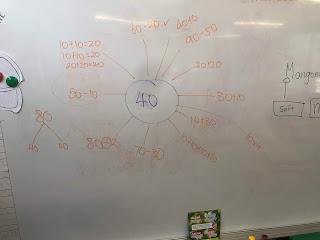WALT- find out what words mean using a dictionary.
I had to google or use a dictionary to find out what fabulous means. Then I used it in 3 different sentences and thought about 4 different words that start with F.
Next time I want to use a word I have not heard before.
I liked using google to find out what words mean and I also liked thinking of other words.
What word would you like to do this for?